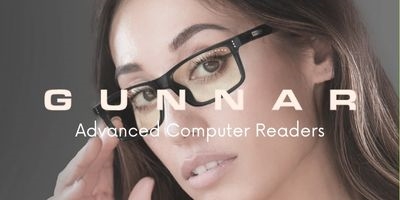Please note:
All return requests for defective, incorrect, or damaged items require prior approval. Please see Warranty Information for details.
A new return authorization form must be submitted for each item being returned. This ensures the returns department receives the request and processes the return correctly and also provides any additional information as well as specific instructions on how to return your particular order.
Start your return by generating a new return authorization form directly online from the online invoice page as shown in the example below.



Step-by-step instructions:
Click the RETURN button on your online receipt to access the return form.
- The online receipt page may be found in your account order history, the Order Status section, or in the confirmation email sent when placing the order. Only shipped orders qualify for returns.
Select the item being returned.
- Select the item, quantity, reason, and how you would like us to process the return.
- If lenses were ordered, please ensure also to provide the return instructions for the lenses separately or select the "Concerning frames only" option.
- To proceed to the form, ensure all required fields are populated, including the additional comments box.
- Generate a separate return form for each item/quantity being returned. They can still be shipped together in the same box.
- Review the Returns notice section provided in case any additional steps or information is necessary.
Print your return form.
- No printer? No worries. Just include the order number in your return address (ATTN section) or written somewhere inside/outside on the box.
- Once submitted, the return form will include your return instructions as well as the return address for your return. Follow the instructions on the return form to send back your return.